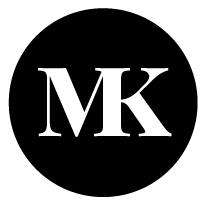Admin Authorization Flow
How might we make the existing authorization process and emails work for our product?
Role and Team
I was the founding UX Lead for the Patient/Admin squad (Lumos). This particular project was completed in conjunction with one developer on my team and another internal technical team.
Timeline
2 months
Methods
User Journeys, High-fidelity design, Meeting facilitation, Documentation
Context
Elsevier is a global data and analytics company that also offers many healthcare products for doctors, nurses, patients, and many other kinds of clinicians to ultimately improve patient outcomes.
The PatientPass product specifically helps hospitals and organizations give their patients relevant medical education to keep themselves healthy.
The Challenge
When creating the Admin application for PatientPass, the team knew that we were required to use Auth0 as the authorization tool that manages the log-in process for users. Auth0 provides a pre-set flow for inviting new users and pre-set log-in screens and emails that needed to be evaluated for the context of the PatientPass product.
How might we use existing, company-wide technology for our product’s specific use-case to ensure we meet both user needs and technological requirements?
The original Auth0 registration screen (in German)
Next Steps
I first did extensive research and documentation of how Auth0 was currently implemented on other Elsevier products in our division.
As I was compiling the information, I realized the existing flows in use were to accommodate a marketing-first use case in which users could sign up for free trials of educational products before purchasing. PatientPass - as an application that would be strictly in a clinical setting and accessible by invitation only - could not use this work flow. PatientPass users would be confused not only by the option to register an account independently, but also by the wording of the automated emails they’d be sent.
A zoomed out version of the Miro board we used to show our user needs and proposed implementation
In order to move forward, I created an ideal user journey for the registration and log-in process for our users and presented it to the internal development team that managed the division’s Auth0 implementation. Unfortunately, they did not approve our request to use an alternate implementation of Auth0, which left our project blocked and without a way for our users to log in.
Upon further reflection, I realized that we may have had a communication problem - not only because our team and the internal team were in different parts of the business and didn’t know each other, but also that we had been using the same terminology to describe very different things in the meeting, causing confusion. I decided to take a different approach to communicate what was happening.
I worked with a developer to create a different kind of map in Miro that outlined our ideal flow accompanied by updated screen mockups and visually displayed how that flow linked to communications and databases. We then went through the flow together and added post-it notes with questions for the internal team to be answered as we walked through the flow.
In our next meeting with the internal team, we went through the map and visuals step-by-step, explained our product’s process and user needs, and stopped at each question along the way and documented responses. The map was updated with their answers in real time and adapted to how the application would work with the authorization platform.
We ultimately were able to finalize an alternative user flow using Auth0 that was appropriate for our users and that I utilized to update our User Creation and Management UI screens.
Outcomes
I learned the value of visual artifacts in creating shared understanding.
This was a pivotal moment for me in learning the power of method of visual communication to build shared understanding across multiple teams, establish a shared vocabulary, and achieve clarity in our shared vision. It was not only something important that I learned, but also something I learned I truly enjoy doing. Since this project, I use Miro and other tools to bring a visual aspect to meetings to create shared understanding as much as possible.
This implemented worked for us and paved the way for other clinical products.
Moving forward, PatientPass had the information we needed to work on our log-in process and we were able to alter select screens and email messaging in the Auth0 process that would work for our admin users. This new flow has gone on to be used by additional products in the clinical space who had similar situations to us, ultimately saving them time and money.
I unexpectedly became an expert on Auth0 implementation.
As a very unexpected result, I became seen as the expert on the authorization process from a design perspective. I gave an extensive presentation on the ins and outs of authorization and its implications for the UX department and I ultimately was asked to be a representative for my department’s products when it came to authorization and working with the internal team in the future.